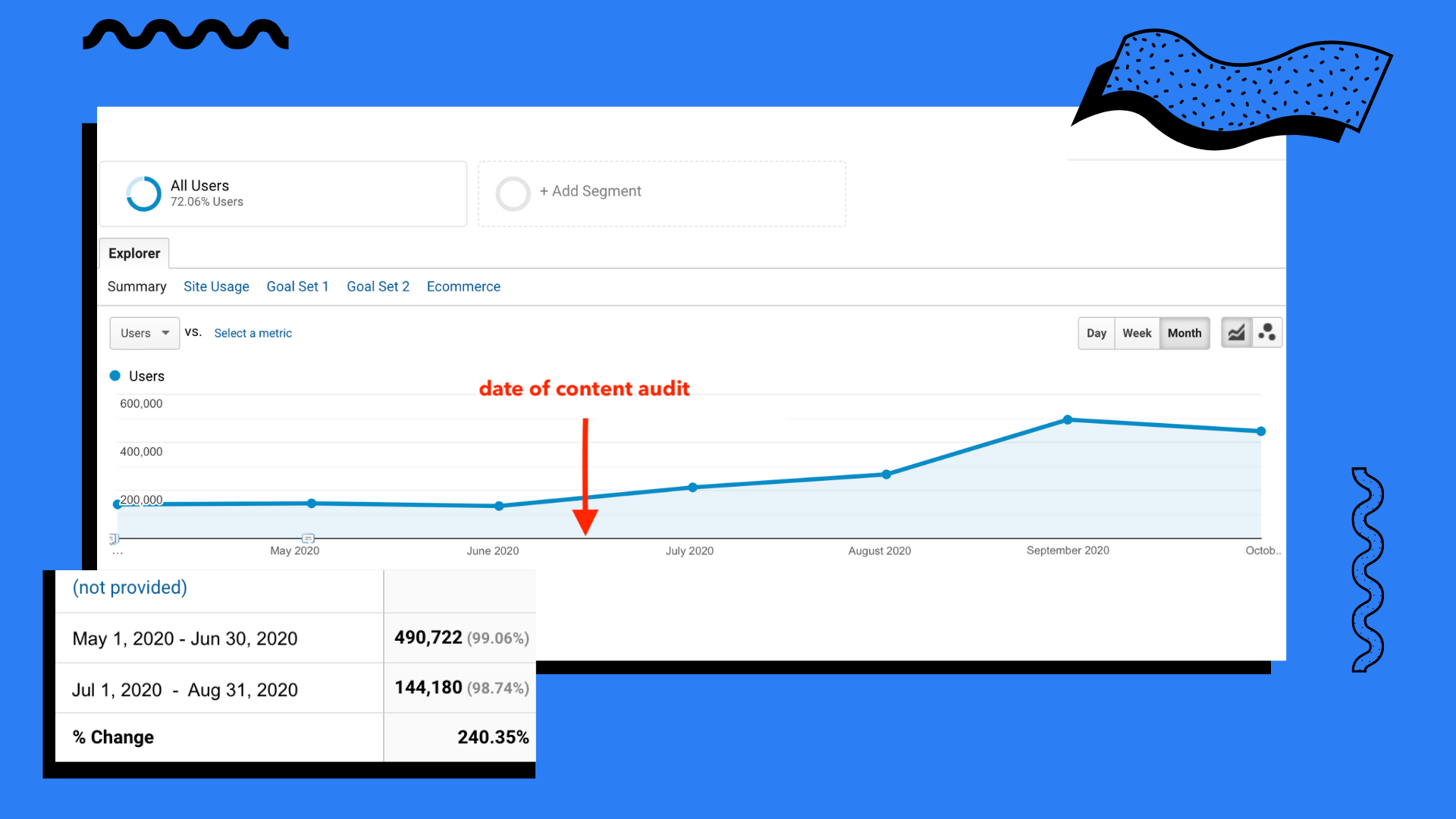
How my Content Audit process secured a 240.35% growth in 2 months.
Almost a year ago, I received an interesting call from a well-known Cosmetics brand.
They needed my advice, as they didn’t grow organically anymore, even though they invested in related marketing activities.
I did a content audit and deleted 55% of the posts on their blog.
So, did organic traffic fall by 55%?! No, not at all.
1.5 month later, after deleting 230 blog posts, blog’s traffic increased from 144K to 490K monthly unique visits.
That’s 240.35% more traffic , in 50 days with the ⅓ of the content.

But, that was not the only time I saw this method performing well.
I tested and used this method before, in many websites from different niches.
I got pretty much, the same great results, in less than 60 days.
Perhaps the biggest reason for its success is the auditing system, including an extensive auditing process of 15+ factors and the split of 3 actions that need to be taken: Kill, Redirect, Optimize.
Below, I will break down exactly what I did, and how you can do the same for your site.
What is a Content Audit and why should you do one?
A content audit is the process of analyzing the performance of all content in your website, to determine what it should be left as is, it should be optimized or updated , it should be deleted or redirected.
The result of this process? A better performing website, including fewer underperforming, low-quality pages.
Imagine this, as a big room decluttering. You’re getting rid of everything you don’t need and fresh up the room for your new users – and Google.
I have to admit, though.. I used to have a bad habit, as many SEOs probably have. If you can solve it, by building backlinks..just build more backlinks.
Creating new blog posts, but seeing no difference in rankings and traffic? It must be an authority issue. Build more backlinks!
Algorithm update destroys your rankings for business-related keywords?..you guessed it, build more backlinks!
But in this time period, when search intent and context are rising, not every traffic problem can be solved just by building backlinks. #truestory
Assuming, you’ve already done the SEO basics, solved the top priority technical issues and have a healthy backlink profile. Making a content audit, like the one we’re discussing so far, is the best way to boost your rankings and traffic in a short time period, while diagnosing why your site is stuck on SERPs.
So, the approach described below, will give a completely different view of your website and will allow you to craft a new approach to increase your traffic.
You have 3 goals:
- Optimize underperforming content to meet search intent and current best practises.
- Update outdated content .
- Remove irrelevant content and thin content
In a high-level, this is the process to follow:
- Get all the URLs you want to analyze on a spreadsheet.
- Gather all the data you need from 3rd-party sources.
- Audit and analyze all the URLs, based on a specific criteria.
- Identify underperforming and thin content.
- Identify overall patterns in your content.
- Analyze your top performing content.
- Decide what to do with your existing content. Kill it, redirect it , edit it, or update it.
- Build a content calendar to organize your next steps.
* Keep in mind that you’ll need access to analytics data and Ahrefs—or anotherSEO tool that will allow you to check the backlinks.
Content Audit Results
Here is a graph from Google Analytics, showing organic traffic, the time period (before and after) performing the content audit, described below.

Audit: June 2020
Main Issue(s): Stagnant traffic and no increase in organic traffic for more than 3 months. Also, noticed a siignificant drop in traffic ,5 months ago.
Work Performed:
Created site-wide relevancy by updating and optimizing 306 blog posts.
Some of them were rewrited, some of them just needed a simple metadata adjustment.
One of the main points was to update content to match search intent and ensured each topic was properly clustered. Also, redirected 123 blog posts and killed 230 blog posts.
Result: Organic traffic went from 144180 pageviews to 490722 pageviews by the end of August 2020.
The biggest issue I faced when auditing the content, was that most of the basic SEO elements, such as page title, meta description, h1 heading were missing.
Here are some of the issues fixed:
- Optimized page title and headers for keyword variations for CTR.
- Add the main keyword to articles, where it was missing or not properly optimized.
- Increased word count by making them as much as the average on page 1 of Google
- Add or remove internal links -depending the case -for increasing relevancy and define the context.
- Redirect pages that were targeting the exact same keyword.
- Improved User Experience, specifically by breaking up big blocks of text into shorter paragraphs.
- Add structured data for articles
Of course, this is only a short list of optimizations , we were focused on and worked.
We got the biggest boost to pages that had no optimizations.
The articles that couldn’t be saved, updated or optimized or they were completely irrelevant or there were many pages targeting the same keywords, were redirected to a similar article to fight cannibalization or removed.
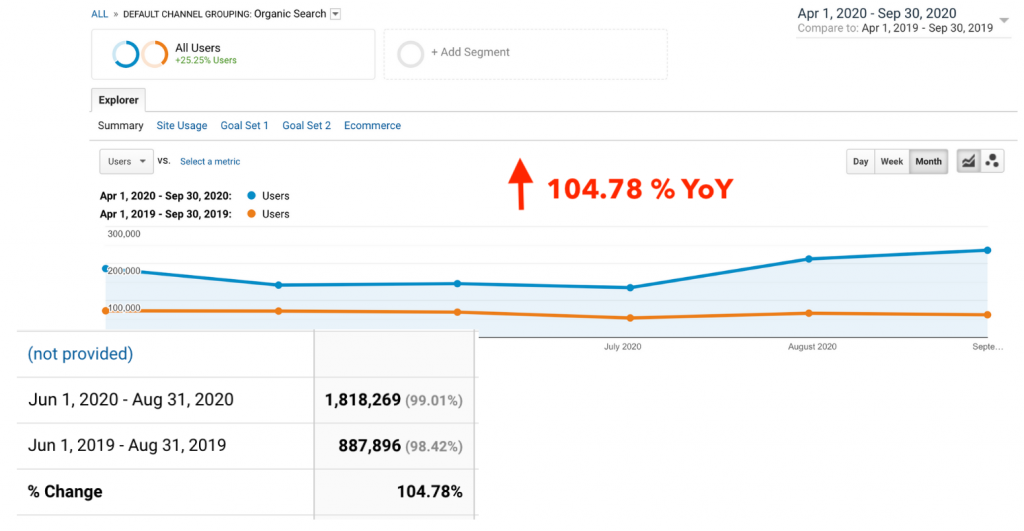
How to perform a SEO Content Audit
When I do a content audit, I combine all of the above steps, and of course, automate the process as much as possible. That’s why I created Traffic Maximizer, when you get all the material you need to execute the exact same process, as I did.
Let’s run through more details on how to perform this content audit.
Keep in mind that this is almost 100% an on-page content audit, and not a technical audit.
Step 1: Get all of your data in a spreadsheet
You will need to get data from the following sources:
– Google Analytics (traffic-related data)
– Ahrefs (or any other SEO tools) , you will get data related to keyword rankings and backlinks
The spreadsheet I use automatically pulls page tile, meta description and H1 values into the spreadsheet using an =IMPORTXML function in Google Sheets.

I’ll then add some more data, such as published date and the word count.
Next comes some manual data entry.
Step 2: Identify underperforming and irrelevant content
Now it’s time for the content analysis to begin.
As I mentioned earlier, there are 3 possible actions:
- Optimize or Update
- Redirect
- Kill
And the happy option to “leave it as is”
Redirect (301)
- The page gets no traffic from any source.
- Has at least one do-follow backlink.
- There are other pages targeting the same keyword and performing better
Kill (delete)
- The page has no meaningful traffic from any source
- Has zero backlinks
Manually Review to decide
- The page has a decent amount of traffic.
- The page has little traffic from organic searches
Here, things get a little more complicated as there are a few potential actions you can take up next
- Optimize: if the page has backlinks and a min. Amount of traffic and it’s relevant to your site, you will keep it. But you might need re-write metadata or check if there are better keyword options.
- Update: The search intent is correct, but the article is low quality. Low quality in this case can mean obviously poor writing or thin content. In this case, you might need to add more content in the article.
- Rewrite the article: again search intent might be right (if it’s wrong, you should change the main keyword), but there is only poor writing. In this case, you might need to write the entire article.
- Leave as is: the happy scenario, when the article is properly optimized, has traffic and it is related to your business.
Step 3: Editing and producing new content
Now that you’ve given a specific action to each article, it’s time to get to work. Start with your most important pages, and then work down your list.
If you see results, you can move forward with more changes, knowing that you’re on the right track.
Wrapping up
Hopefully, you now understand how important content audit is to the overall traffic growth of your website.
Be aware that even though the work itself can take a lot of time, the results will be obvious within 2 to 3 months, if you follow the process and it’s a success.
Last but not least, you can get here my entire process, including my automated spreadsheet, a guide on how to proceed with this audit and a content organiser.